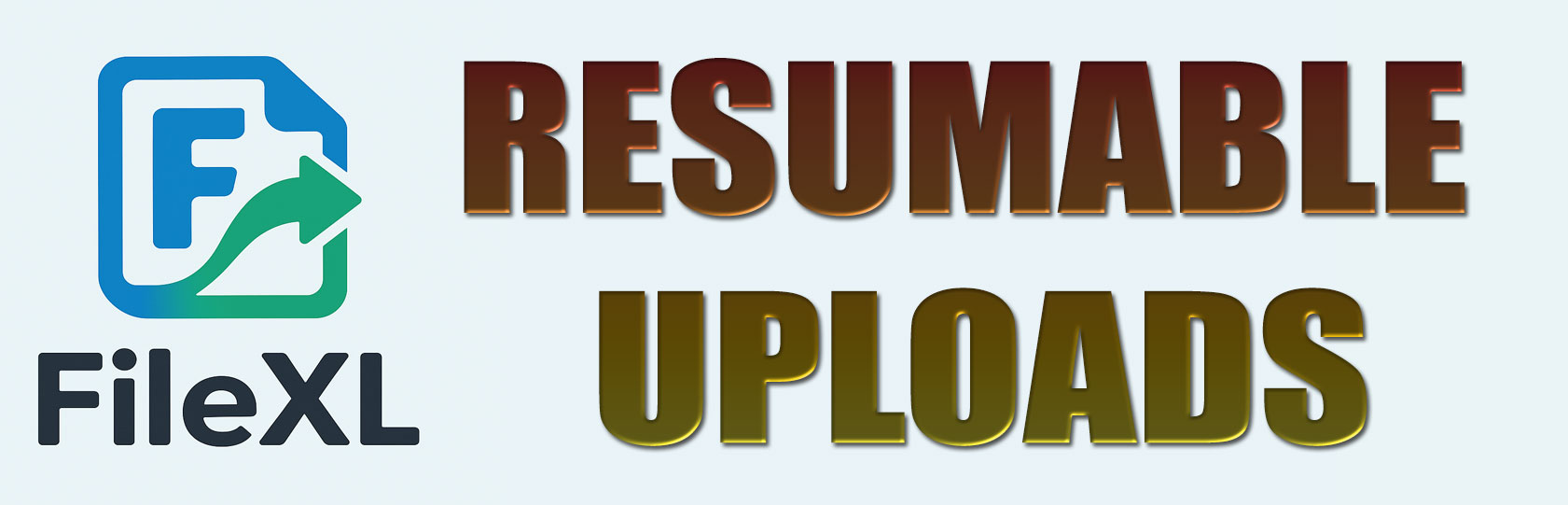Ever been in the middle of uploading a crucial file – maybe a big video, a large project folder, or a high-resolution photo collection – and your internet connection flickers? Or perhaps you had to close your laptop before the upload finished?
Traditionally, hitting any kind of interruption meant one thing: starting the entire upload over from scratch. Wasted time, wasted bandwidth, and a whole lot of frustration!
Good news! FileXL is stepping up the upload game. We're thrilled to introduce Resumable Uploads!
What Exactly Are Resumable Uploads?
Simply put, resumable uploads mean that if your upload to FileXL gets stopped for any reason – a network hiccup, a browser crash, needing to close your computer – you won't necessarily lose all your progress.
Instead of starting from zero, you can continue uploading right from where you left off!
Think of it like adding checkpoints to your upload. Your browser and our server work together to keep track of how much of the file has successfully been transferred. If the connection breaks, that checkpoint is saved. When you resume, they just pick up from the last saved point.
Why Is This a Game-Changer for You?
This feature directly solves some of the biggest pain points in uploading large files online:
- Fix Failed Uploads Easily: Did your file upload fail? No problem. You don't need to re-upload the parts that already made it.
- Continue Uploading After Interruptions: Whether it's an unexpected internet interruption, a browser tab closing, or your computer going to sleep, you can pick back up without losing progress.
- Save Time and Bandwidth: Why upload the same gigabytes twice? Resumable uploads ensure you only send the data that didn't make it through the first time. This is especially helpful if your internet upload speed isn't the fastest.
- Perfect for Large Files: This feature is a must-have when uploading large videos, software installers, design files, or extensive photo albums. These are the files most likely to hit a snag during a long upload process.
- Convenience: Need to pause a massive upload and come back later? While you can't just leave it paused indefinitely (more on that below), you can often close the browser and continue uploading when you're ready, within a specific timeframe.
- More Reliable Uploads: For those with less stable internet connections, resumable uploads significantly increase the chance of successfully completing even the biggest file transfers. You can weather those small, temporary connection drops without disaster.
If you've ever searched "my file upload failed how to continue" or "website that supports resuming uploads," then this feature on FileXL is exactly what you needed!
How Does Resumable Uploads Work on FileXL?
When you start an upload with us now, your browser doesn't send the whole file in one giant piece. Instead, it breaks it down into smaller chunks. As each chunk successfully reaches our server, the server confirms it.
If the upload stops, both your browser and our server know which chunks made it. When you attempt to upload the same file using the same browser, they figure out the last completed chunk and the upload starts again from the very next one.
The Important 24-Hour Window
There's one key detail to remember about this feature on FileXL:
You have 24 hours from the time the upload was first interrupted to resume it.
- Why the limit? We need to temporarily store the partial file and the upload state on our servers while waiting for you to resume. This temporary storage and tracking require resources. A 24-hour window balances the convenience of resuming with efficient use of our infrastructure.
- What happens after 24 hours? If you don't resume the upload within 24 hours of the last successful chunk transfer, the temporary upload state and any partial file data will be removed from our servers. If you try to upload the file again after this period, it will start as a completely new upload from zero.
So, while you can definitely continue uploading file after closing tab or resolving an internet issue, just be mindful of that 24-hour clock.
How to Use It From Your End
Using resumable uploads is usually quite intuitive.
- Start your upload as you normally would on FileXL.
- If the upload is interrupted (e.g., browser closed, network drops, computer restarts, you refresh the page mistakenly).
- Go back to the FileXL upload page in the same browser you were using. Often, if you try to upload the same file again, our system will detect the previous partial upload attempt.
- Look for a button or prompt that says something like "Resume Upload", the interface should recognize the previous state and continue uploading from where it stopped if it's within the 24-hour window.
Make sure you are using the exact same file you were trying to upload before the interruption.
Upload with Confidence on FileXL!
Dealing with uploading big files online doesn't have to be a gamble anymore. With our new Resumable Uploads feature, we've made the process much more robust and user-friendly.
We hope this gives you more confidence when sharing large files. Try it out next time you have a big file to send, even if you have a less-than-perfect connection.
We're committed to making FileXL the most reliable way to share your files!