How Can I Send 20 GB Files for Free?

In today’s digital age, sharing large files can be challenging, especially when email services and messaging apps limit file sizes. Whether you're sending high-resolution videos, large datasets, or creative projects, finding a reliable and free solution is essential. Fortunately, SendGB offers a hassle-free way to send files up to 20 GB—quickly, securely, and at no cost.
In this guide, we’ll walk you through the process and highlight why SendGB is the perfect choice for transferring large files.
Why Choose SendGB to Transfer Large Files?
SendGB stands out from other file-sharing platforms for several reasons:
Generous File Size Limit
- SendGB allows users to send files up to 20 GB for free, which is perfect for large videos, software projects, or media files.
- SendGB allows users to send files up to 20 GB for free, which is perfect for large videos, software projects, or media files.
No Registration Required
- Unlike many services that demand account creation, SendGB lets you share files instantly without signing up.
- Unlike many services that demand account creation, SendGB lets you share files instantly without signing up.
Fast and Secure Transfers
- With SendGB, your files are protected with encryption and sent over high-speed servers to ensure quick delivery.
- With SendGB, your files are protected with encryption and sent over high-speed servers to ensure quick delivery.
File Expiry Options
- You can set your files to expire after a certain time, offering better control over who accesses them and for how long.
- You can set your files to expire after a certain time, offering better control over who accesses them and for how long.
Eco-Friendly Approach
- SendGB promotes sustainability by encouraging users to "Go Green" and share files digitally, reducing paper and physical storage waste.
How to Send 20 GB Files for Free Using SendGB
Sending large files with SendGB is incredibly simple. Follow these steps:
Step 1: Visit SendGB
Go to the official website: https://www.sendgb.net. You’ll be greeted with a clean and user-friendly interface.
Step 2: Upload Your Files
- Click the “+ Add Files” button to select the files you want to send.
- Drag and drop files directly onto the upload area for convenience.
Step 3: Enter Recipient Details
- Add the recipient's email address.
- You can also include a personal message to let them know what the files are about.
Step 4: Customize Your Transfer Options
- Set an expiry date for the file (e.g., 1 day, 7 days, or longer).
- Choose whether to send a download link via email or copy the link for manual sharing.
Step 5: Click “Send”
- Hit the “Upload” button, and SendGB will handle the rest.
- You’ll receive a confirmation email once the file has been successfully transferred.
- SendGB promotes sustainability by encouraging users to "Go Green" and share files digitally, reducing paper and physical storage waste.
Key Benefits of Using SendGB
1. No Limits on File Types
SendGB supports all file types, including videos, images, PDFs, and ZIP files, making it versatile for various users.
2. Share Files Without an Account
Whether you’re a first-time user or a regular, there’s no need to create an account to use SendGB. This saves time and simplifies the process.
3. Free and Paid Options
While the free plan is robust, SendGB also offers premium features for users needing even more advanced options, such as extended file retention or password protection.
4. Share Files Globally
SendGB works across the globe, making it ideal for sharing files with colleagues, clients, or friends regardless of their location.
FAQs About Sending Large Files with SendGB
1. Is SendGB Safe to Use?
Yes, SendGB uses encryption to protect your files during upload, storage, and transfer.
2. How Long Are Files Stored on SendGB?
Free transfers can be stored for up to 7 days, depending on the settings you choose during the upload process.
3. Can I Use SendGB on Mobile?
Absolutely! SendGB is mobile-friendly, so you can upload and send files directly from your smartphone or tablet.
4. Are There Any Hidden Costs?
No, SendGB’s free service includes all the features you need to send files up to 20 GB. Premium options are currently not available.
Tips for Seamless File Sharing
- Organize Your Files: Compress multiple files into a ZIP folder for better management.
- Test Before Sending: If you’re sending files to multiple recipients, test the link yourself first.
- Inform Recipients: Let recipients know to download files before the expiry date to avoid inconvenience.